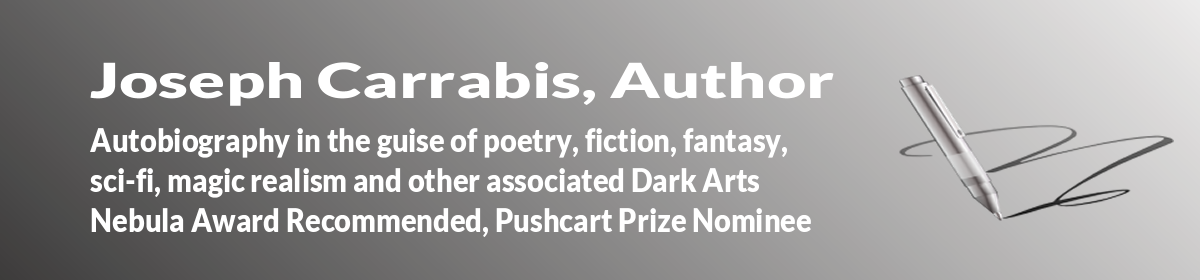[I’m resurrecting this post – originally on iMedia from (drumroll, please) 2005 – for Terry Melia who had trouble setting up his Galaxy phone…]
– from the original Twilight Zone episode 65, “The Obsolete Man“
I attended a presentation a while back and witnessed something fascinating. There were five people speaking and the MC asked for their PPTs so he could load them onto the laptop hooked to the projector. One fellow pulled out a miniCD-RW. “Here you go,” he said. “There’s enough room for everybody to burn their presentations so you won’t need to fumble with lots of disks.” He was thanked and the CD was passed around. One panelist had a very flashy little lap..noteb…palm…something. No CD drives, no floppy drives. Incredibly fast little machine which could find any wireless network from ground level to the ISS and with enough USB ports to pilot an aircraft carrier through heavy seas. This presenter pulled out a USB drive on a keychain, copied his presentation to it, pointed to the presenters passing around the CD and said, “That’s obsolete.”
The laptop attached to the projector, however, was a Compaq Armada 7200 (go ahead, find one. I dare you). It was attached to the projector because it was not being used for anything else, worked perfectly as the “driver” for the projector each and every time, and nobody wanted it (anybody thinking Mike Mulligan and his Steam Shovel?). It had floppy drives and a CD reader. It didn’t have wireless connectivity and didn’t have any PCMCIA network cards in its slots.
Oh, and by the way, it didn’t have any USB ports. I walked over to the fellow who had offered everyone the use of his CD. “You’ve been here before,” I said. He smiled one of those “You found me out” smiles. “Yeah, but can you guess how many times?”
It Ain’t Obsolete Until It’s Obsolete
Obsolescence and usability share a common heritage; the only time something is obsolete is when it’s no longer usable…by anybody, at anytime, anywhere (remember the movie Space Cowboys?). Software upgrades which aren’t backward compatible aren’t successful. Vendors who tell their customers, “Here. Use this. Everything you’ve done before is incompatible with it but don’t worry, this is better,” don’t keep customers very long.
This is where Mr. CD wins over Mr. USB each and every time. Mr. CD knew what to expect so he came prepared. His hardware wasn’t suppose to demonstrate how cutting edge he was, it was suppose to work with his audience on their level. He knew what to expect from them so he knew how to win with them. His tools may have been obsolete to Mr. USB, but to the people in his audience, he was dead center of the curve.
(Re)Design a Clear Path to the Past
Gather information about your audience before you design for them. If your audience doesn’t accept your interface or design then you don’t have an audience. Companies tend to stay companies by mixing two polar opposites; risk aversion and innovation. Learn how they’re doing things now and you’ll have a much easier time navigating them to something new later. You’ll also need to make sure they can access their historic methods of doing business while you’re getting them to use the new interface or design. You can win by making sure your suggestions provide a clear path to the past.
Providing a clear path to the past doesn’t mean giving the client an easy out. If there is no incentive to change people won’t, so the path to the past must be more difficult to navigate than the path to the future. The future path must provide the client with two things. The first and most important is features that the client asked for. Give people what they wanted and they’ll come back for more. The second thing is much less important to clients and includes features the designers and engineers wanted to put in.
The future path is the interface which has the new features. Predominant in the new design are the requested features. The requested features must be obvious and work as intended each and every time. They are the hook which will keep clients using the new interface.
Also place the new features on the old interface. Don’t redesign the old interface, just add the new features to the old interface. They won’t fit (duh!), and that’s the point.
Evangelists and Martyrs
Users who refuse to give up the old interface will complain loudly about the poor design and their frustration accessing the new features. You can humbly come along at this point and demonstrate the ease of use of the new interface which includes the new features the client asked for and the user’s tried and true favorite features. They will tell you they prefer the old interface. You can humbly demonstrate that the new features are included in the old interface. They will want to argue, but about what? Martyrs are interesting to watch but few people want to be one for the sake of a web design or software interface.
Other users will flock to the new interface because it has those new features they wanted and talked about. Humbly pay attention to them. Listen to their suggestions (and oh, they’ll have them, trust me). Encourage them to talk with others about their suggestions. To do so, of course, they’ll have to demonstrate the new interface for you. These people are evangelists. Evangelists are also fun to watch, especially when they know they’re going to make a difference in what they’re evangelizing about.
Now raise the stakes. Ask the evangelists to come with you when you present their ideas to the martyrs. You present, have the evangelists demonstrate. You’ll discover you’re out of the equation and the evangelist will do all the work of making the martyr a true believer. Your cause is now the evangelist’s cause.
Knowledgeable Interface Design
Creating a look and feel — be it a website, marketing material, a software interface, leave-behinds, assorted collateral — involves making sure people can
- achieve their goals
- get their work done
- do what they want to do
- communicate their message effectively
Notice that no where in there are you, the designer-developer-programmer, mentioned? You might have the flashiest, most pizzazzy interface design in the world but if the client doesn’t want it or worse, isn’t psychologically ready for it, you’re obsolete, not them. There is no mystery to creating winning interface designs. It is a three step process and it works every time:
- Take the time to learn from your client and your client’s user community what they want and more importantly, what they’re doing now. Look to their pain because they’ll want you to ease it even if they don’t mention it.
- Learn as much as you can about yourself, your own likes and dislikes, your prejudices, what frustrates you and engages you in a design or interface.
- Whenever what you’ve learned in #2 gets in the way of fulfilling the requests of #1, stop. You’ve stopped creating knowledgeable interface design because you’ve started designing for yourself and not your client. Take the time to get yourself out of your own way and you’ll be designing for the client again.
The secret to knowledgeable interface design is simple; save your cutting edge work for the awards show. Your client needs to get a job done. When you get to the point where your best work is getting the client’s job done and winning at the awards show? Oh, Young Jedi…